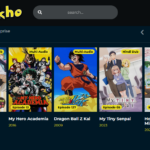Firefox is endowed with standby functions that will benefit users. Web browsing and all the awesomeness that comes with it is best enjoyed with a browser that is fast, smart and safe Coincidentally; there are no better words to describe Mozilla Firefox. Since the experience you get with this browser is top-notch already, it could be better. This is where add-ons come in.
Add-ons are used to enable developers to add more functionality to web browsers. HTML, CSS, Javascript make this happen. Among its many uses, add-ons can be used to extend the features of Firefox, modify the web browsers interface and change the appearance or content of websites. With these 10 add-ons listed below, you can make your Firefox browser more fascinating, secure and practical.
1. Unpaywall
This add-on assists you to find articles that are hidden behind paywalls. It pops up with a link to a free version when you try to read a locked article. No one will decide to spend lots of time searching for free papers when Unpaywall can save a massive chunk of that time by giving faster results. A green log on the right side of your browser will direct you to a free version while a grey one signifies – no free version.
2. Speed Dial Lite
Speed Dial should ring a bell if you use it on your phone. While that helps with accessing contacts on your mobile device in a fast manner, Speed Dial Lite allows you to access your favorite sites much faster.
All you have to do is right click and select add to speed dial. The website plus a screenshot will be added immediately. It helps to keep your browser window super tidy.
3. LastPass
It secures your password. It is capable of storing passwords, and logins, generating strong passwords, tracking personal info in photo and audio notes. You only have to remember your LastPass master password. It auto-fills apps and web browser logins on your behalf. It can also assist in keeping documents safe in your vault.
4. Copy Plain Text
For writers reading this, copy-pasting product names from their websites to Microsoft Word can be frustrating since most of these websites use large font sizes, huge font faces, and extra bright color. This can be problematic for Microsoft Word since it retains original text formatting.
Your Notepad can step in, but that can be exhausting especially if you have to do it every single day. Firefox users will have no such problems as long as they use “Copy Plain Text.” It is an extension that allows you to copy and paste without any formatting.
5. Colorzilla
With its high number of downloads and a large number of good reviews, there must be something interesting about it. Its features are second to none when it has heavyweights like Color Picker, Palette browser, and CSS Gradient Generator.
Imagine yourself browsing, and you suddenly stumble upon the perfect color for your latest design project, and you wonder how you can use it, Colorzilla does just that for you. It also allows you to analyze DOM elements on a web page and carefully consider its palette of colors. It is handy for web designers.
6. Privacy Badger
This add on helps to eradicate third-party tracking. The days of advertisers and websites tracking your activity on the internet without your permission or consent are over. This extension helps to spot and block them. It even goes as far as telling you how many third-party domains it has detected. Using a weak proxy still won’t cause leakage of your IP address as long as Privacy Badger is installed.
It also has an export/import tool. This can help to lift everything the add-on learned on your computer at home and add it to your computer at work without having to start its installation from the beginning.
7. Adguard Adblocker
– The name speaks for itself. It is focused on ads. It is an add-on that specializes in fully concentrating on not displaying ads. Websites as big as Facebook or YouTube are not left out, ads will not be shown, which makes it difficult for your system to be tracked.
8. Amazon Assistant For Firefox
This enables you to make smarter buying decisions without visiting Amazon.com. Though it can be problematic from a privacy point of view, it still offers an improved shopping experience. If you are a fan of helping the needy, Amazon Smile has you covered by giving to charity on your behalf after every purchase.
9. Enhancer For YouTube
To my youtube lovers out there, this is the extension for you. It does nothing but switches up the interface of the popular video streaming site, offering more control over the view, ads and even the volume.
Some other features include Playback speed control, Playback quality selection, auto-pause and pre-loading, pinned players and detached player. It is highly customizable and easy to use.
10. Time Tracker
Helps to keep track of how much time you were spending on Firefox. It does this by displaying a little clock in the right portion of the status bar. This could come in handy to caution you whenever your time on the computer is affecting something else you should be doing.
There you go, my list of top firefox add ons install your favorite add-ons and experience your Firefox web browser differently.