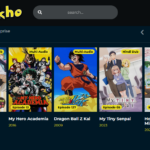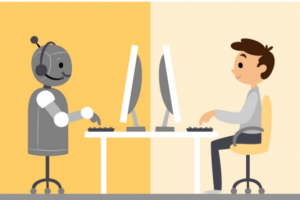Flipboard is popularly pronounced as social networking and news aggregation platform designed in magazine-style. However, Flipboard software is quite distinct from other traditional print magazines. Flipboard Magazines personalize you content as per your interest and displays relevant stories in magazine-style layout which is easy to read and interact with.
Flipboard A Huge Traffic Generator To Your Blog-Know How?
Flipboard A Huge Traffic Generator To Your Blog-Know How? How to generate traffic from Flipboard to your blog; Are you still searching for ways to generate traffic to your blog? Then, you will surely feel good here. You can go through here the simplest guidelines to get traffic to your blog using Flipboard Magazines. All you need to do just read the tutorial attentively from top to bottom and implement the tricks one by one.
So let’s start from “What is Flipboard?” Then, we will head to “How to generate traffic using Flipboard to your digital marketing blog?”
What is Flipboard?
Flipboard is popularly pronounced as social networking and news aggregation platform designed in magazine-style. However, Flipboard software is quite distinct from other traditional print magazines. Flipboard Magazines personalize you content as per your interest and displays relevant stories in magazine-style layout which is easy to read and interact with.
Users are also allowed to create their own digital magazine and share among relevant visitors. Due to all these amazing features of Flipboard App, it has now become one of the most popular and the first choice for bloggers and publishers. Additionally, users can run the flipboard app on several hand-held and desktop computer devices. This is why this app is commonly used by bloggers or website owners to generate targeted traffic.
Next. You will know “how to generate traffic using Flipboard”?
Download Flipboard & Create Account
Before getting started with Flipboard, you need to download Flipboard App on your device and create an account. You should also make sure that you have selected the relevant topics as per your interest during signup. If you already have, just head to user panel after login.
Create Magazine from User Panel
Once you create an account on Flipboard, you are free to get started with. Create magazines on Flipboard on the relevant or the topics of your interest. Make sure to include long-tail keywords on title and description section. This would help you to drive traffic to your blog or website
Follow and Flip to Other’s Relevant Magazines
This is the most crucial step to generate traffic to your website and blog posts. Flipboard is the widest platform having more than 300K magazines on millions of topics. Bloggers can easily generate traffic by following the other’s magazines on their relevant topics. This trick will display your profile as well as your magazine among the millions of people active on Flipboard.
Flip is the function of Flipboard to share your content publicly. Almost all of your Flipboard followers can see your magazine and drive to your website or blog. So, this is why Flipboard, nowadays, has become the right choice for all looking for the ways “How to drive traffic to new digital marketing blog or website?”
Leave Comment While Flipping
Don’t forget to type some short comment while you share your content (Flipping). This will help others to know what you have in your magazine. Most of the followers having interest in your topic will go through your magazine and drive to your own blog or website.
Ping Your Flips
Once you Flip or share your post, you can ping your sharable link. Lots of ping submission sites are available across internet. Use the best rated ping submission sites such as Pingomatic, Indexkings, Pingler, Totalping .., etc. This can make your flipboard Magazine visible across internet.
— The article is written by John Perry, a professional writer, web marketeer as well as website designing professional. He likes writing on Social Media.